
What is a computer keyboard?
Keyboard is a hardware device that allows the user to input data through arrangement of keys/buttons.
Inside the Keyboard:
Keyboards has its own processor and circuits which carries information from and to the processor. The largest part of the circuitry that makes up the key is called key matrix. Key matrix is a grid of circuits underneath the keys. Each key act like a switch. When a key is pressed, a column wire contacts a row wire and completes a circuit. Then the keyboard controller detects this closed circuit and registers it as a key press.
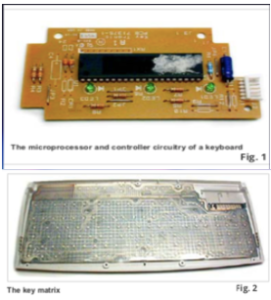
The mechanical action of the switch causes some vibration called bounce, which the processor filters out. For instance, if you press and hold a key, the processor recognizes it as the equivalent of pressing a key repeatedly. When the processor finds a closed circuit, it compares the location if that circuit on the key matrix to the character map in its read-only memory (ROM). Character map is a comparison chart which tells the processor the position of each key and what that key represents. There are many types of keyboard switches but the most famous are: mechanical, membrane, robber dome, and capacitor depend on each company and how they make them
Keyboard layouts:
There are four types of keyboard layouts: QWERTY, Dvorak, AZERTY, and Colemark.
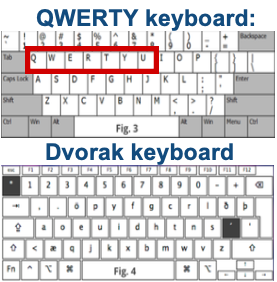
QWERTY keyboard was invented in 1893 by the American mechanical engineer, journalist, and publisherChristopher Latham Sholes.(Fig.3)
Dvorak keyboard was invented in 1920s by the American educational psychologist and professor of education August Dvorak and his brother-in-law, William Dealy. It was designed for speed typing where the middle row of keys includes the most common letters. (Fig. 4)
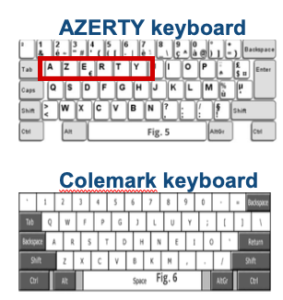
AZERTY keyboard is another version of the English QWERTY keyboard. This type of layout is mainly used in France and parts of Europe. (Fig. 5)
Colemark keyboard was invented by Shai Colemark in 2006. It is a modern alternative to the QWERTY and Dvorak layouts, designed for efficient and ergonomic touch typing in English. (Fig. 6)
What is a wireless keyboard?
Wireless keyboard is the same as normal keyboard, except for a major difference. It transfers input data to the computer through three different ways of technology: Infrared Radiation (IR); Projected, Radio Frequency (RF), and Bluetooth.

Infrared Radiation is an electromagnatic radiation (EMR) which is is invesible to the human eye. Its wavelengths is longer than the visible light. Infrared keyboard will lose connection if a solid object passes between it and your computer. (Fig. 7)
Radio Frequency is the rate of oscallation od the electromagnatic radio waves in the range of three kilohertz(kHz) to 300 gighertz(GHz). RF wireless keyboard uses radio frequency to transfer data through a USB that is plugged in the computer. (Fig. 8)
Bluetooth is a fast wireless technology which is used to exchange data between two devices. Blutooth wireless keyboard is effective only for a short distance unlike RF wireless keyboard. (Fig. 9)
Types of wireless keyboard
There are many types of wireless keyboards such as: mini, slim, roll-up, foldable, standard size, portable with stand, and portable with touchpad.
Work cited:
Tyson, J., & Wilson, T.V. (2013). How Computer Keyboards Work, 1-5. Retrieved from https://www.oscium.com/sites/default/files/http___computer.howstuffworks.com_keyboard4.pdf
Walton, A. (n.d.). Types of Wireless Keyboard for Computers. Retrieved from https://smallbusiness.chron.com/types-wireless-keyboards-computers69487.html
Wing, A. (2018, October 21). Increase Productivity With Wireless Keyboard And Mouse. Retrieved from https://muylujo.net/types-and-uses-of-wireless-keyboard-and-mouse/


